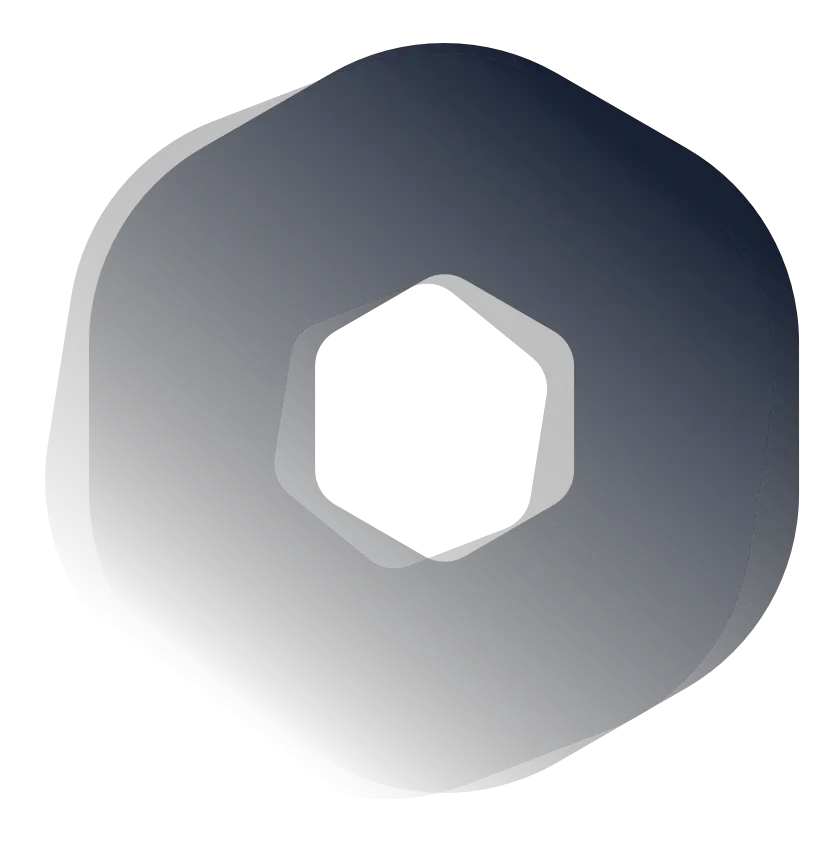Every graphic designer can relate to heaps of project files, tons of work, client demands, payment issues, lost sleep & work proposals.
In theory, graphic designers should be excellent at prioritizing their time to keep projects on schedule. Good timekeeping seems like an easy skill to cultivate. Still, suppose you’ve spent any time working in real-world design studios.
You’ll know that delays in the supply chain of information, clients changing their minds last minute, overrun printers or server connectivity issues can mess up even the most well-intentioned plans.
The bad news is that you can’t control external interference, the good news is that with this do list I’m going to outline in this article, you can manage your time better & reduce your chances of frantically trying to make deadlines. Let this article introduce you to some of my go-to time management tips & tricks.
This article was originally published on https://www.aaloftsdesign.com. If this article appears on any other site other than https://www.aaloftsdesign.com without clear referencing it is a violation of the copyright owned by https://www.aaloftsdesign.com.
This article may contain affiliate links. That means if you click & buy a product, I may receive a small commission at no extra cost to you. AALofts Design is a participant in the Awin Affiliates program, an affiliate advertising program designed to provide a mean for sites to earn advertising fees by advertising & linking to participating merchants. For more information, please view my Privacy Policy & Terms & Conditions Pages.

What Do Graphic Designers Do Everyday?
The vast majority of graphic designers start their day by going into the studio or workspace. Our role is to solve specific communication challenges & to achieve particular creative outcomes. We communicate ideas to inspire, inform, or captivate consumers through physical & virtual designs that include images, words, or graphics. During the day, we might be working on various projects for various clients at once. Typically Adobe Creative Suite is our tool of choice.
In print, the final product consists of print-ready files for artwork. We usually coordinate with printers to ensure all of the specifications are correct & sometimes, we have to present a mock-up of the product for client reviews.
If we are in the digital space, the final product could be graphic files, websites & apps; you name it. Graphics designers work across virtually every industry providing design services for signage, wayfinding, branding, print etc.
For my typical day, I tend to spend a lot of time engrossed in my work sat at my desk, but I often can oversee installations, attend industry events & liaise with interior designers. Other things involved in the process might include meetings or catching up with a client, creating vector or photo graphics or speaking to a printer for an estimate.
The activities of a graphic designer differ depending on what you are designing & your approach.

One | Answer all Your Emails at the Beginning & End of Each Day.
In an ideal world, you too would’ve imagined hiring someone else to take care of all the administrative bits, but for now, you need to do all this for yourself. Ensure you respond to queries promptly as delayed replies give a perception that you’d delay the delivery of work as well.
I like to start & end the day by, logging in to my email account & responding to messages, following the ‘First in, first out’ approach. I would do this every day, & make sure your response takes no longer than 24 hours.
Two | Plan Your Time.
I have harped on this a number of times, but without a time planning (management) system, you will be swimming against the current. Use whatever method works for you. Some workspaces have quick status meetings in the mornings to discuss everyone’s work, any ongoing issues, & any announcements. Things like project deadlines & client issues take precedence.
Where morning meetings don’t occur, design professionals keep track of their priorities & whatever they need to get done. Effective time management is an essential skill to have for these professionals to keep everything on track.
Three | Take File Management Seriously.
If you’ve been without a proper filing system so far, you might think it’s OK to bung your files into a folder & sort through them when you have the time. While this can be tempting, please remember that every time you spend more than 30 seconds rummaging for a file, you disrupt your natural flow of creativity & this is where the stress starts to creep in.
However small the files you are working with might be, please do yourself a favour put them in order so that you don’t have to retrace your steps. A good level of the organisation should also extend to inside the files. Properly labelling layers & storing/ embedding the correct fonts saves so much time when you have several people working on the same files.
Even if you work on your own, if you don’t make file things logically, after six months, you will have to waste time in the future retracing your steps. Let your organizational skills spread onto your work, & you’ll be more confident about your design decisions too.
You may have figured it out by now, but the structure below roughly reflects the various stages your project is going through & files related to those stages. Whenever you make changes to any of the files, never save them back over the original. Instead, use “Save as…” command to save them under a new version. This way, you’ll keep track of several changes you make, as well as when you created them. Be sure to name your files correctly in a way that makes sense to you & other people.
Inbox: This is everything the client sends you during the project. Files, documents, notes.
Outbox: This is everything you send to the client during the project.
Admin: This is where your project quotes, estimates, schedules, proposals etc. go.
Assets: You should file photos, vectors, icons & other design elements you use to put together your designs in this folder.
Design: Here’s where you keep your live design files. It should contain nothing else but a list of files in various versions or revision stages.
Production: This is where all final files for submission live. For print projects, this is where you place your prepress files, such as PDF’s fonts & so on. For web projects, you put the HTML version of the site if you do the coding.

Four | Do Your Thing.
Whatever’s on the schedule for that day needs to happen. This can be clients calls or meetings, doing the actual design process or making revisions. Some designers (myself included) love to dive right into their ongoing projects & use this early part of the day to source inspiration while reflecting on our work with a fresh perspective. Often in creative roles, it can be effortless to fall into a tunnel-vision mode when working on something.
Taking a step back & reevaluating choices, reiterating some things & experimenting can bring something new to the table. Depending on the specific niche you work in, you could be working on either creating logos, mock-ups, or advertisements. Then comes, of course, perhaps the most critical part of the process, feedback from the client.
Five | Progress Update for Your Clients (or Managers).
After you’ve done some actual ‘work’ work, it’s time to send out work updates & other emails informing your team about things they need to know at the end of the day. Check your to-do lists to mark your tasks as done, write comments or message, team members. Naturally, if there are no pressing deadlines, the hard work is done.
Six | Create a Daily Backup for Your Files.
It is one of the undeniable things you should be doing as a designer, but you may forget to do it. Most in-house designers & those who work for large companies will likely already have a decent infrastructure in place & so this step is less necessary. For self-employed graphic designers & those that work in smaller companies- listen up.
Implement a suitable backup system for your files & other important work, so you may not completely lose it in case of any problem or error in your technological system. You may get system crashes in the middle of completing an important project or forget your paperwork at the coffee store.
To ensure everything is ticking over as it should check on your backup system now & then, keep looking for the most effective ways to keep a copy of your projects. If you’ve made some designs on the paper, scan them & keep a record in your drive. I’m sure you wouldn’t want to lose hours of hard work in any case.
One last thing. Working from a local drive is convenient, but super risky – I strongly suggest investing in a decent cloud service for managing your files. This will save you many headaches in the future. In the case of theft or hard drive failures, having a resilient backup file system could prevent countless hours of client work from getting lost, & sensitive information from falling into the wrong hands.
Using a cloud service like Microsoft SharePoint, Onedrive, iCloud or Google Drive allows you to retrieve files from any computer & protects you from those unfortunate scenarios.

Wrapping it All Up.
If you’re interested in further reading, please see the links to my trusted resources page & related articles below. To find out more about AALofts Design, please click here. If you found this content helpful, want to collaborate on a project, or would like to request an article topic, please click here to get in touch via the contact form. Feel free to share & connect on social media, if you found this content helpful.