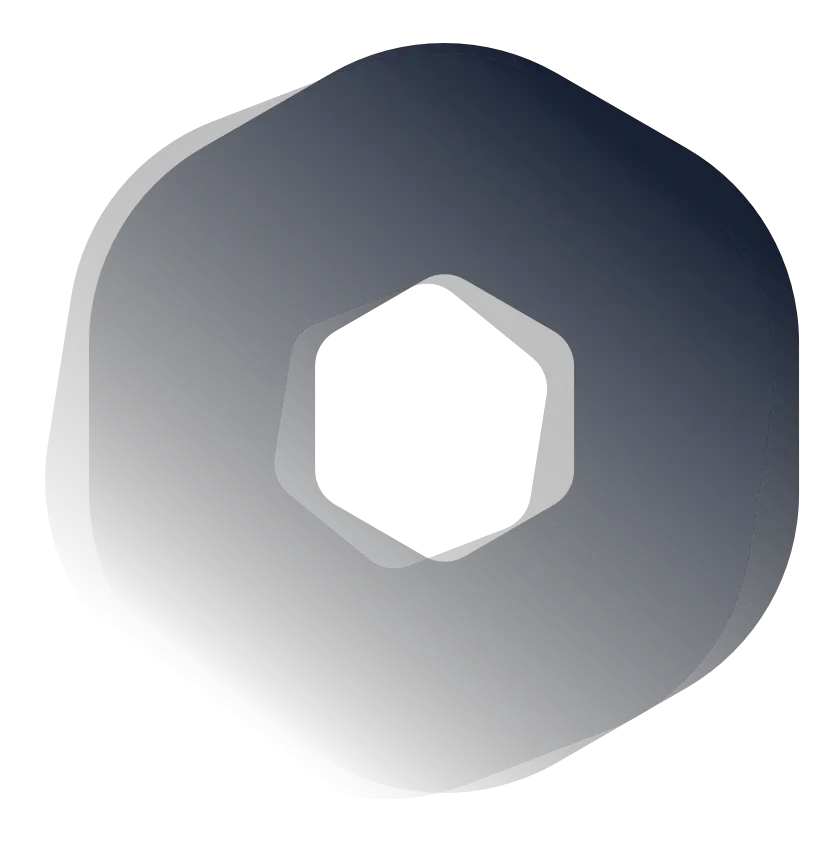Parents spend a lot of time introducing their children to sports, music & art, but they may not think about introducing a subject like interior design. Yet, interior design can open a child’s mind to a world of creativity & computer skills that could last a lifetime. Finding interior design programs & software is as easy as signing up for soccer.
There are formal courses available today & 3D modelling software that can introduce kids to a brand-new world of interior design. By introducing kids to the basics of interior design & exploring 3D modelling software, parents may discover developing, unforeseen talent in their children.
Read on to learn about the many courses available in different cities across the United States & online that teach young children & teens the world of interior design. If you do not want to spend money on a formal course, there are also inexpensive 3D modelling software options specifically designed for kids that you can do together.
This article was originally published on https://www.aaloftsdesign.com. If this article appears on any other site other than https://www.aaloftsdesign.com without clear referencing it is a violation of the copyright owned by https://www.aaloftsdesign.com.
This article may contain affiliate links. That means if you click & buy a product, I may receive a small commission at no extra cost to you. AALofts Design is a participant in the Awin Affiliates program, an affiliate advertising program designed to provide a mean for sites to earn advertising fees by advertising & linking to participating merchants. For more information, please view my Privacy Policy & Terms & Conditions Pages.

How to Introduce Your Child to Interior Design.
A great way to introduce your child to the world of interior design is starting with their very own bedroom. Giving your child’s bedroom a makeover can be a fun, real-life way to explore the proper design & decorating techniques the professionals use. First, you want to help your child choose an overall theme. Then consider the following questions:
- How do you choose paint colours?
- How do you choose corresponding furniture, flooring & lighting?
- How do you make special patterns & wall effects?
- How do you choose clever storage options?
Having your child redesign his or her own room is the perfect opportunity to help cultivate his or her creativity while learning the proper interior design techniques. Now, this will take some research on your part to learn these techniques. However, a quick Google search can help you teach your child the basics of interior design.
If you would rather have your child learn from a professional & then use this education to re-design the bedroom, there are formal courses available both on-ground & online. If you would like to have your child learn interior design without leaving the house, Trendimi offers a basic course for any child interested in learning interior design.
If your child learns better in the classroom & you live near one of the following classes for children interested in interior design, the following options are geared specifically towards children & teens:
- DesignX, Silicon Valley area
- New York School of Interior Design’s Summer Pre-College, New York City
- Renaissance Kids at Andrews University, Berrien Springs, Michigan
- SCAD Rising Star, Savannah, Georgia
- StrongMind’s Interior Design Elective, Chandler, Arizona
- The Art Studio, New York City
Many of the interior design courses above are also available online if you do not live near their corresponding locations.

Teaching the Basics of Interior Design to Children.
The first thing parents should do if they are interested in teaching their children interior design is to review the different types & real-life situations in which your children can participate. An interior designer is not just someone who rearranges a room, but also researches, coordinates & manages interior design projects from beginning to end.
Some important tasks an interior designer will take on are figuring out how to balance colours & knowing how certain colours affect the mood & space of the room. They also need to know when to use different types of furniture, fabrics, styles & trends depending on the client, the trends popular today & the room or area they are re-designing.
There are also different types of interior design, such as residential homes & commercial establishments. An interior designer may work in a hospital area one day & someone’s living room the next day. This knowledge will illustrate to your child how many design opportunities there are in the complex world of interior design.
Once you review what interior design is with your child, you can then decide how they can incorporate it into their own lives. Sometimes introducing your child to interior design can start in the privacy of your own home with their very own bedroom. That way, they can have fun recreating their personal space & learn while doing so.
Child-Friendly 3D Modeling Software.
Having your child use 3D modelling software can be a fun & rewarding endeavour. Not only does this type of software provide beneficial knowledge & inspire creative thinking, but it also can be a fun way for them to learn the basics of geometry, design & critical thinking. You just need to determine some specific aspects of your child first.
The age of your child should be the first consideration when reviewing child-friendly 3D modelling software. What may be appropriate for a twelve-year-old is not appropriate for a four-year-old. Your child’s age will determine the learning needs of the software as well as the device in which he or she should complete the 3D modelling tasks:
Ages 4 & up:
- Solidworks App for Kids
Ages 6 & up:
- LeoCAD
- Leopoly
- Morphi
- TinkerCAD
Ages 13 & up:
- 3D Slash
- BlocksCAD
- SculptGL
- SelfCAD
- SketchUp
- Wings3D
For example, a younger child may feel more comfortable using a touch screen as a tablet to create simpler objects. Older children will probably be more ambitious in what they would like to design & have the patience to complete more complicated projects on a computer using a mouse. This will also give them more freedom to explore ideas.
You will also need to consider the user interface of the 3D modelling software, which includes the ease of navigation, simplicity of the steps & the perspective of the software itself. There are numerous choices of child-friendly 3D modelling software out there today that have a user interface that works well for kids just starting to learn.
Create 3D Models Together with Your Child.
Working collaboratively with your child can be quite a bit of fun for both of you. Once you figure out what 3D modelling software will work best for your child’s age & intellect, you can allow them to choose the first project. That way, they will feel committed & needed throughout the creation process & will be more willing to stick to the task.
Start with very simple tools to help your child learn the basics of creating 3D models. The last thing you want is for your child to give up out of frustration before the model is completed. So, you can start off with the basics to get them going & then you can have them get more advanced by visualizing the project, designing mechanical parts.
If your child has a say in what you two are building, they will be inspired to learn the practical applications & stick with the entire process from beginning to end. Some of the software options above can help them do just this in relatable ways. You can also have your child share the designs through 3D printing or getting them professionally printed.
TinkerCAD & LeoCAD work with multi-shape blocks, similar to the standard Lego set your child has probably played with, to help them design & customize their models. Starting with the more basic 3D model software is great for any age so that your child does not get frustrated & ultimately gives up with more complex software versions.
Conclusion.
Introducing your child to interior design can open up their mind to an intellectual & creative world. By starting small with simple tasks, allowing them to choose what they would like to design & then having them try more complex projects, you may find out your child has a talent in this lucrative & creative world.
Sources:
https://www.ver&a.com/home-decorators/a33463015/kids-interior-design-courses/
https://www.sculpteo.com/blog/2016/12/14/top-8-cad-software-for-kids/
https://kids.kiddle.co/Interior_design
If you’re interested in further reading, please see the links to my trusted resources page & related articles below. To find out more about AALofts Design, please click here. If you found this content helpful, want to collaborate on a project, or would like to request an article topic, please click here to get in touch via the contact form. Feel free to share & connect on social media, if you found this content helpful.