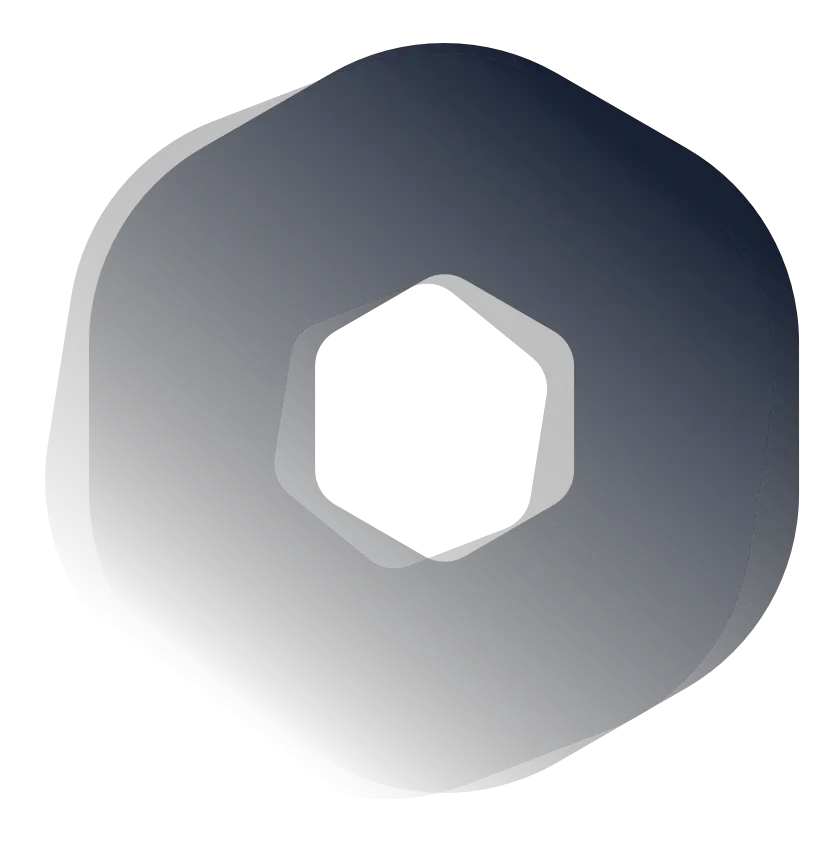If you do any kind of professional design work, you most likely have discovered the need for great 3D design software to aid you in your craft. Having the right tools can make or break your design work, so it is extra important to meet clients prepared & be ready with the proper resources for the job.
The best 3D graphic design software programs all tend to share some features. However, they vary by feature, capability, price, & specialization. Depending on your specific design work, your needs will vary. Choosing the right software for you comes down to your preferences & priorities.
There are many 3D software programs out there, & a lot of them claim to have similar features. It is important to know what you are looking for when choosing a program to commit to. Read on to learn about the nuances of different 3D design programs & how to choose one that is right for you & your design work.
This article was originally published on https://www.aaloftsdesign.com. If this article appears on any other site other than https://www.aaloftsdesign.com without clear referencing it is a violation of the copyright owned by https://www.aaloftsdesign.com.
This article may contain affiliate links. That means if you click & buy a product, I may receive a small commission at no extra cost to you. AALofts Design is a participant in the Awin Affiliates program, an affiliate advertising program designed to provide a means for sites to earn advertising fees by advertising & linking to participating merchants. For more information, please view my Privacy Policy & Terms & Conditions Pages.

How to Choose a 3D Design Software.
Like any other purchase, the type of software a designer chooses to work with is, in part, based on their personal preferences & techniques. Additionally, the type of work that a professional designer is doing will impact which software programs are useful or useless to them.
3D graphic design software exists in many different spaces. You can use it for something as simple as a logo or as complicated as a blueprint. From a video game world to a model of your future home, there are graphic designers who can use 3D modelling to craft representations of what these changes would look like.
It is important to answer several key questions about a program before committing to it:
- What is the main purpose of the software?
- What are the software’s available features?
- Is the cost of the software worth the benefits it offers?
The purpose of the software may sound silly. Of course, you want to use it for 3D design! However, many software platforms are highly specific about the type of work they enable. You would be frustrated to try to use software focused on character modelling if you were trying to create an icon.
Just like each software will have a niche to convince you it is the best, they each have different tools & features. Part of how you choose should be based on your personal preference. What kind of editing tools do you prefer? Which type flows naturally? At the same time, you should be assessing what is available & comparing it to the type of work you tend to use this software for.
3D software can be expensive. Most beginners will stick to basic, affordable software such as Canva for their graphic design. Companies such as Adobe will charge you for individual 3D modelling tools as a subscription, & the software that Pixar uses costs thousands of dollars. By purchasing one of these, you are making a financial commitment.

ZBrush.
ZBrush is considered by the company itself & by many others to be the industry standard for 3D designers. This may seem like a huge claim, but they meet the needs of many clients in a way that is user-friendly but also skilled.
- ZBrush is mostly used for sculpting, which is when you are able to treat a digital object as though it were clay & mould & model it.
- It is trusted by even large production companies. Although it must be purchased, the current cost is $895 which is inexpensive for the quality it provides.
- In ZBrush, you can create your 3D sculpted designs & overlay them on actual photographs to get a better idea of how your finished design will look.
Because of the focus that goes into digital sculpting, ZBrush features more tools than similar programs. This allows you to be as precise as you would like while using it.
ZBrush has an additional advantage against some of its high-quality competitors: it is often much quicker to sculpt on ZBrush than to edit on a program like Maya. Games such as Assassin’s Creed use ZBrush for their graphics. What it lacks slightly in quality may be made up for with speed.
Blender.
Although Blender allows you to do digital sculpting, it also has other features such as animation & rendering. The sculpting is not as professional as ZBrush, but it is still very high quality.
- Blender is a user-friendly software that has a strong community behind it.
- One of the main drawing points of Blender is that it is free. Many smaller companies or individuals pursuing freelance work or operating within a tight budget will be enticed by Blender for that reason.
- It also is a great place for people who are starting in the field to learn & play with different techniques & learn what they enjoy.
Even companies that have substantial budgets often choose to use Blender, however. Even though it is free, that is not an indicator of its quality. It is free & open source forever because that is part of the mission its founders had when they created it. There are in fact few quality software programs that compete with Blender in most fields.

Autodesk Maya.
Autodesk Maya is a beautiful tool that covers all of the intricacies of 3D software editing. It is used by giant professional companies such as Pixar & Axis Studios, who released the latest Magic: The Gathering trailer. It is also popular with many graphic design artists who enjoy how rich the details are.
Autodesk Maya can be used for all of the following design mediums:
- Film
- Television
- Gaming
- Architecture
However, it is mostly used in the film industry. One of the most famous films for using Maya Software is The Lord of the Rings: The Two Towers.
Autodesk Maya offers a free trial, but after that, it charges $1,700 / year. If you feel like your current software does not offer you all of the tools you need, it may be worth considering an upgrade to Maya. However, it would be a waste of time & finances for a beginner or most intermediate designers to choose this option. There are many more that are affordable & do an adequate job.
Adobe Creative Cloud.
It would be negligent to talk about graphic design software without mentioning Adobe. Adobe Creative Cloud allows you to design all sorts of graphics at a beginner or intermediate level with a relatively easy user flow. Nearly all graphic designers experiment with Adobe at some point, & it is useful to be experienced in it if you are looking to join a team of designers.
Adobe Creative Cloud has many applications that work together. It is possible for you to select certain ones while omitting others, but as you do more design work, you will likely find many if not all of the apps useful. The following are the most popular applications among professional designers:
Outro.
I have touched on a few of the most popular & useful 3D software programs for graphic designers, but there are many more options if you are looking for something more fine-tuned. Although there is no magic program that works for everybody, there is almost certainly one that will meet your needs.
It is important to keep in mind what you are hoping to gain when choosing your software. If you know what you enjoy, plan to use it for, & are willing to pay, you should have no problem making a choice that will work for you.
Sources:
https://xd.adobe.com/ideas/principles/emerging-technology/3d-graphic-design-definition-&-principles/
http://pixologic.com/features/about-zbrush.phphttps://www.educba.com/zbrush-vs-blender/
https://www.adobe.com/products/xd/features/3dtransforms.html
https://www.autodesk.ca/en/products/maya/overview?term=1YEAR
https://www.adobe.com/creativecloud/design.html
https://www.blender.org/about/
If you’re interested in further reading, please see the links to my trusted resources page & related articles below. To find out more about AALofts Design, please click here. If you found this content helpful, want to collaborate on a project, or would like to request an article topic, please click here to get in touch via the contact form. Feel free to share & connect on social media, if you found this content helpful.