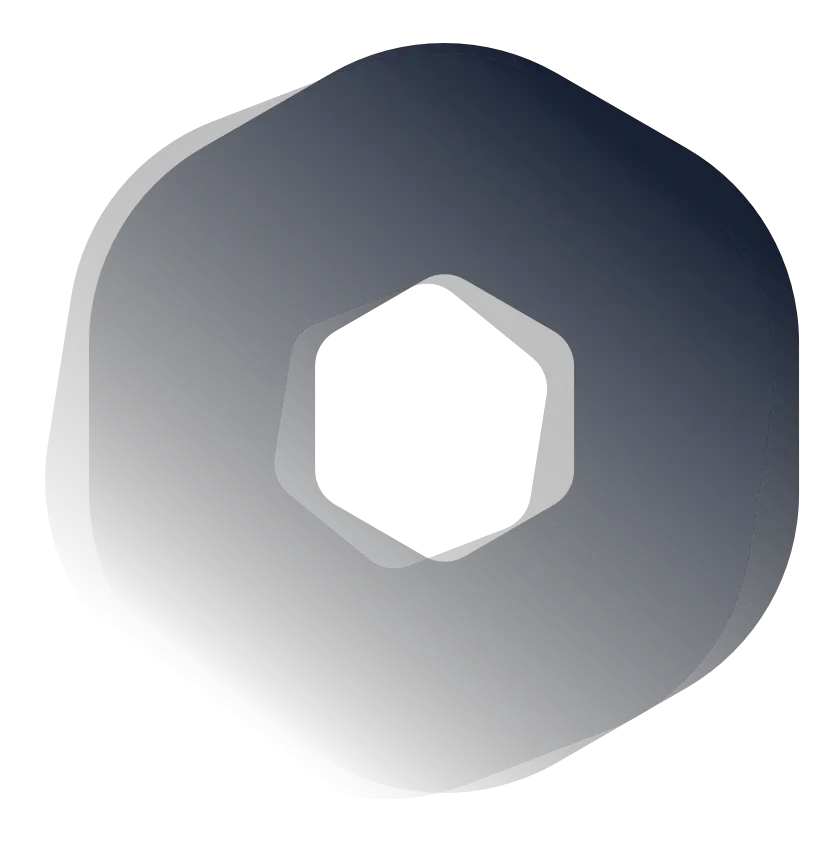Canva markets itself as a platform that designers of any stage can use. From the free version to Canva Pro & Canva Enterprise, which all target different audiences, it appears to have an option for everybody & anybody interested in graphic design. However, there is definitely some scepticism about whether it is a quality product that professionals would choose.
Although Canva does not offer the same extreme customization that some other products provide, many professional graphic designers find that it offers enough services, especially in paid versions, to meet their needs.
Choosing a graphic design platform becomes harder every day as new ones are always being created & advertised. With so many on the market, the choices become overwhelming. However, Canva is a safe choice for professional graphic designers as well as beginners looking to get creative. Read on to find out whether Canva is a good fit for you.
This article was originally published on https://www.aaloftsdesign.com. If this article appears on any other site other than https://www.aaloftsdesign.com without clear referencing it is a violation of the copyright owned by https://www.aaloftsdesign.com.
This article may contain affiliate links. That means if you click & buy a product, I may receive a small commission at no extra cost to you. AALofts Design is a participant in the Awin Affiliates program, an affiliate advertising program designed to provide a means for sites to earn advertising fees by advertising & linking to participating merchants. For more information, please view my Privacy Policy & Terms & Conditions Pages.

What Makes Canva Great.
Canva is definitely a popular graphic design platform, & there are several reasons for this. Canva is a platform with options for everyone who practices graphic design, from beginners to experts. Many people & professionals choose Canva for graphic design for the following reasons:
- It is easy to use.
- It is more affordable than many competitors.
- It is accessible on multiple devices.
Canva is a relatively straightforward platform for graphic design. Many beginners use it as their initial platform. It is user-friendly & can be used for many types of visual content such as social media graphics & documents. An aspect of Canva that is helpful for beginners is that it contains many templates.
Different Canva Versions
Even the free version of Canva comes with thousands of templates. From business cards to Zoom backgrounds, there are options to customize that are easy & effective. If you do not want to put a lot of time into your designs, Canva is a great option that can help you personalize something special in just a few clicks & drags.
Perhaps the payment options for Canva are even more enticing than its user-friendliness. Canva consistently makes lists of the best graphic design platforms for beginners, & that is partly because beginners are unwilling to commit a lot of money to a platform if it is not something they are going to use extensively. Canva’s affordable options also encourage people who want to experiment with graphic design.
The free version of Canva provides hundreds of thousands of templates, graphics, & photos.
- It also allows you to collaborate in real-time with your team if they are also on Canva.
- This basic version includes 5G of cloud storage as well.
- It offers six animation features, which is definitely enough for a beginner, but many advanced designers would likely appreciate more options.
Canva also has an ongoing promotion where non-profits, K12 teachers, & students may have tailored premium versions at no charge. Compared to the costs of competitors, this is an extremely appealing perk.
Canva is also accessible across all common devices. They put extensive effort into creating as uniform a platform as possible. It does not matter if you are using a Mac, Android phone, or something else. Your Canva experience should be nearly identical.

Downsides of Canva.
If you are a professional graphic designer, you may be wondering if Canva has any drawbacks at all. While it is true that Canva is a great platform that works for 30 million people across the world, there are definitely also downsides:
- While Canva has many features, it is limited in the grand scheme of graphic design software.
- Some of Canva’s newer features are less user-friendly.
- Switching between devices can be inconsistent.
As mentioned previously, the free version of Canva has limited features. However, the templates offered with the premium versions are enough for any level of professionalism. Templates aside, however, it is true that Canva offers less advanced tools than other options for professional graphic designers. Canva offers enough to meet basic designing needs, but advanced work would require a different platform.
This lack of designs is a deal-breaker for advanced designers, but it goes unnoticed by many users.
As with any growing company, Canva is consistently adding new features. Recently, these include website & online presentation options. While the need for these features is high, many users report bugs or difficulty. Although Canva will likely fix these issues over time, a company that is growing this rapidly is likely to continue introducing new programs that also have issues.
There are also some reports that switching between devices, such as from an iPad to the Android app, can be confusing. This difficulty is similar to the previous one, though, in that Canva is still growing & definitely trying to iron out the bumps of the process.
Canva’s Varied Users.
Users of Canva range across the spectrum, from graphic designers to general social media users. Canva is constantly creating new ways to entice new & larger groups of people to be a part of the community. When it comes to professional use, however, Canva shares that 80 per cent of Canva Pro users are using the platform for marketing. With those numbers, professional graphic designers are definitely using the platform.
What Canva does not share is the amount of technical designing being done by these, & other, users. The company states, & seems to believe, that they want to enable all people from all backgrounds to be able to do graphic design, but many platforms & tools that focus on beginners lose interest from the experts. Canva seems to be an example of this.
Canva’s Competitors.
When it comes to being able to edit & design anything you want, Canva is not everyone’s number one choice. Other graphic design software has been around a lot longer and has a greater hold on the graphic design industry. For example, Adobe is the frontrunner in graphic design, & Adobe Photoshop is a much better alternative for professional graphic designers.
- The most advanced version costs $52.99 per month.
- Discounts are available to certain groups, so there is a $9.99 per month option that would be highly effective as well.
- You can also purchase Adobe Illustrator for $20.99 per month.
When working with Adobe Illustrator, you will likely need to have an expert level of experience. It has a very steep learning curve, & if you are not truly committed to using the platform in a meaningful way, it is unlikely to be worth your time or money. However, the Adobe products together are technically capable of much more than Canva.
For individual users, Canva Pro & Adobe Photoshop cost the same amount. Therefore, if choosing between one of the two, it is best to look at what type of design work you are going to be doing. If you are looking for a platform that is limited but highly user-friendly & simple to use, Canva Pro is a great option! If you want to be able to do more & use many tools, Adobe Photoshop is likely a better fit.

Outro.
When looking for graphic design software, regardless of how much experience you have, it is important to choose something that fits your needs & also that you feel comfortable working with. Although Canva may seem basic & unprofessional to some designers, it is definitely still possible to use the limited options to create beautiful work. If you prefer intricate tools, though, another option will better provide that.
With fashion & interior design, there is a lot of importance in attention to detail. A platform like Canva can provide this detail, but you would have to be diligent about using the limited options to their best ability. Another platform with more technical options may be more useful if you are looking to pursue professional opportunities in this world.
Sources:
https://www.canva.com/
https://99designs.com/blog/design-resources/best-graphic-design-software
https://emailtech.co/canva-free-vs-paid/
https://www.forbes.com/sites/alexkonrad/2020/06/22/canva-new-funding-6-billion-valuation/?sh=3c33223a1c95
https://www.trustradius.com/products/canva/reviews?qs=pros-and-cons
If you’re interested in further reading, please see the links to my trusted resources page & related articles below. To find out more about AALofts Design, please click here. If you found this content helpful, want to collaborate on a project, or would like to request an article topic, please click here to get in touch via the contact form. Feel free to share & connect on social media, if you found this content helpful.